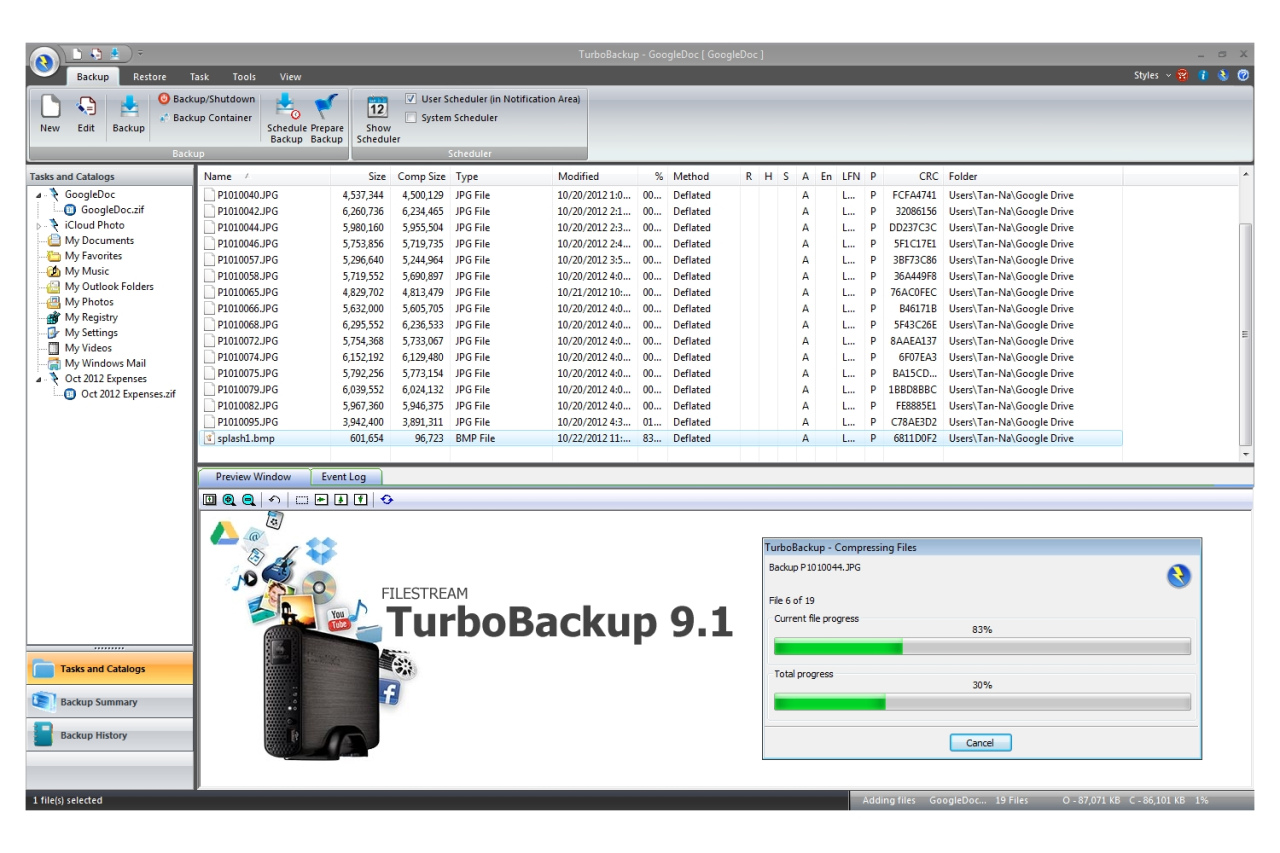FileStream TurboBackup 9.2.1441
Free Trial Version
Publisher Description
TurboBackup lets you perform backup or create Restore Point with a single click, back up your data, E-mail messages, contact, registry, system settings, photos, music, Windows System State, and documents on demand or via its scheduler directly to CD, DVD, internal and external Disk, Network, remote server, no other software is needed.
TurboBackup is fast and reliable, and has protected millions of users since 1997. This new release 9.x added Windows 8 specific features and enhancement and addresses the challenges many users face with using new technologies, such as USB Flash Drive, Blu-ray and HD DVD, Laptop, Remote Backup, all those iTunes, Pictures, Videos. TurboBackup 9.x helps you to easily back up any types of data and your local folders of your Cloud accounts, like Google Drive and Dropbox, to secure places that you are comfortable with, and restore is just as easy.
For new and experienced users alike, the TurboBackup Prepare Backup function lets you know ahead of time how much data will be backed up and gives you an estimate about space requirement and the number of discs needed for the backup. Many TurboBackup users have been using it for backing up work, synchronizing between Laptop and Desktop computers, exporting data to offsite locations to prepare for disaster recovery, or archiving their personal data to DVD or flash drive for sharing or storage. In addition to full and partial restores, the Previous Version function gives you all the backups of the same document so you can decide which version to restore.
About FileStream TurboBackup
FileStream TurboBackup is a free trial software published in the Backup & Restore list of programs, part of System Utilities.
This Backup & Restore program is available in English, French. It was last updated on 27 March, 2024. FileStream TurboBackup is compatible with the following operating systems: Windows.
The company that develops FileStream TurboBackup is FileStream, Inc.. The latest version released by its developer is 9.2.1441. This version was rated by 2 users of our site and has an average rating of 4.0.
The download we have available for FileStream TurboBackup has a file size of 5.24 MB. Just click the green Download button above to start the downloading process. The program is listed on our website since 2015-05-21 and was downloaded 171 times. We have already checked if the download link is safe, however for your own protection we recommend that you scan the downloaded software with your antivirus. Your antivirus may detect the FileStream TurboBackup as malware if the download link is broken.
How to install FileStream TurboBackup on your Windows device:
- Click on the Download button on our website. This will start the download from the website of the developer.
- Once the FileStream TurboBackup is downloaded click on it to start the setup process (assuming you are on a desktop computer).
- When the installation is finished you should be able to see and run the program.